Steps to Load Remaining Balance to Your Amazon Account
- Check Your Balance: Verify the remaining amount on your gift card using this link: https://www.perfectgift.com/check-balance
- Log into your Amazon account.
- Visit Amazon Reload Page : https://www.amazon.com/dp/B0CHTKNWBL?ref_=gcui_b_e_cr_c_d&th=1
- Enter Amount: On the right-hand side, select or enter the remaining amount on your Visa or Mastercard gift card.
- Purchase Amazon Gift Card: Click 'Buy Now' to purchase an Amazon gift card with your existing gift card.
- To the right of Step 2 on the following Checkout page, click CHANGE.
- Enter Payment Information: Provide your Visa/Mastercard gift card details, including the 16-digit card number, your name, and the expiration date.
- Review and Place Order: Confirm your details and place your order.
- Confirmation: Receive an email confirmation from Amazon within seconds and expect your reload balance to be adjusted within 5 minutes.
See the images provided below to assist you in this process.
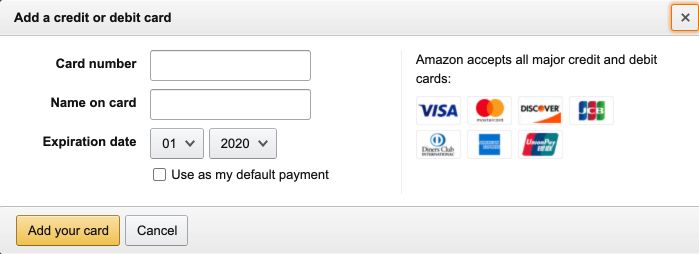
Additional Information
- Amazon Benefits Page: Visit Amazon’s page on the benefits of using pre-paid gift cards.
- Customer Support: Contact Amazon's customer support for further assistance with this process.
Comments
0 comments
Article is closed for comments.